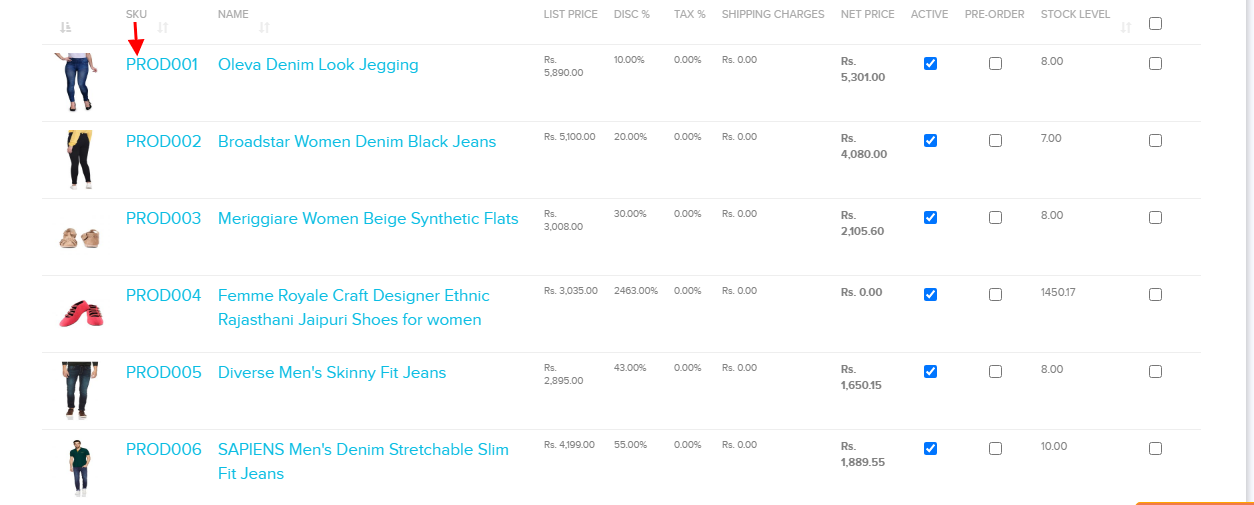Adding Product Tags
From Shopnix Help
What is Product Tags?
A Product Tag is a keyword you assign to your product. Tags describe a property of your product. Tags are useful for customers because they can use these keywords to search for specific products through your storefront search.
How to add Product Tags?
For adding product tags you need to follow the below steps-
1. Login to the Store Manager http://shopnix.in/admin by your credentials.
2. Go to - Products > All Products.
3. Click on SKU of a product-
4. After that Click on Tags as shown in below image-
5. Now here you can specify your tag by filling Tag Name and Value in respective to tag name as shown in below image
6. If you want to check that, you added the Tag properly or not, so you need to go to the product page of your shop as shown in following product page-