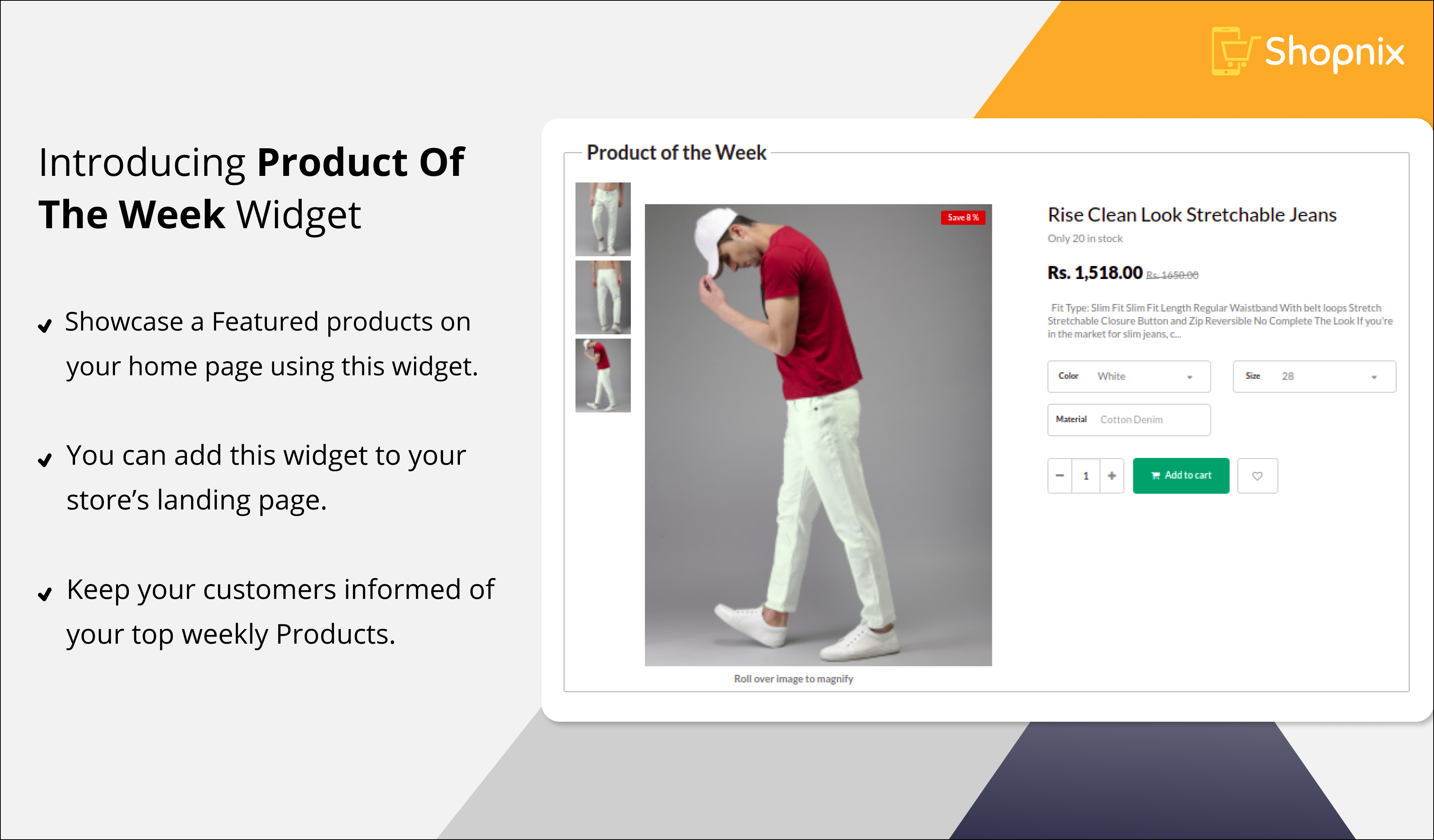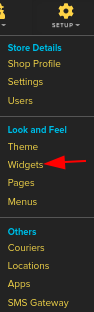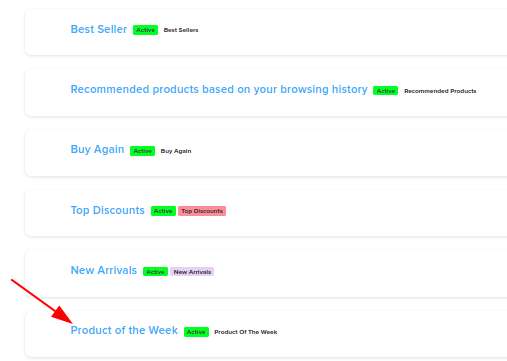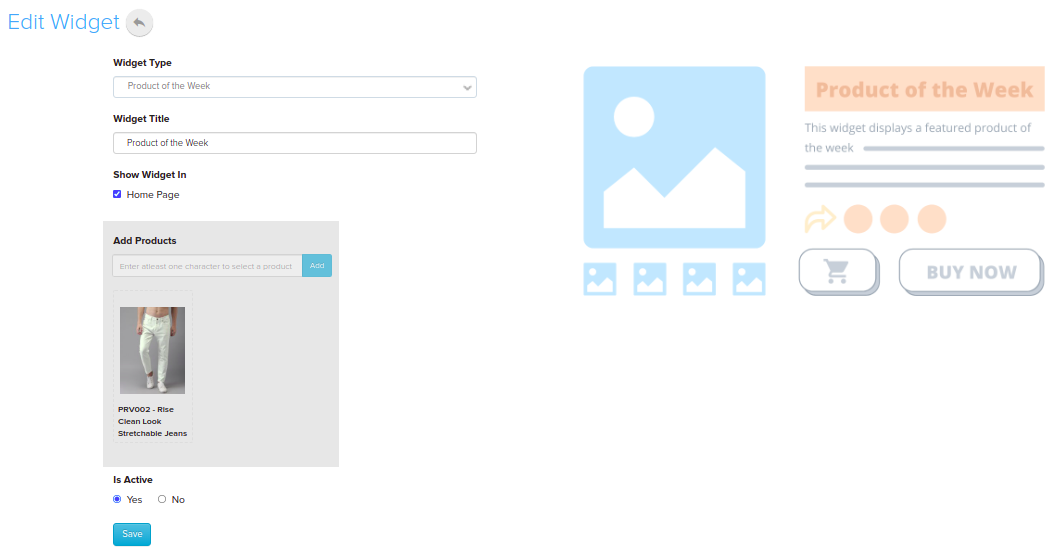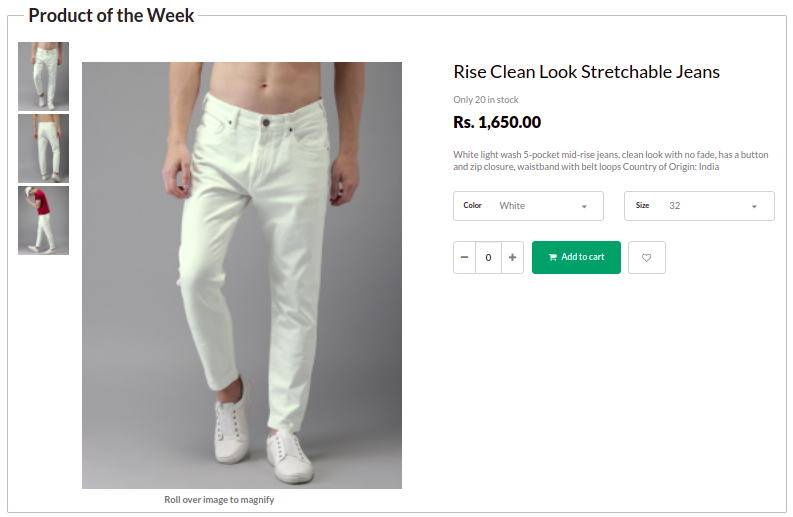Difference between revisions of "Design/Product Of the Week Widget"
From Shopnix Help
m (→Why do we need Product of the Week Widget Feature?) |
m (→Where can I see Product of the Week Widget Feature?) |
||
| Line 44: | Line 44: | ||
[[File:POWPpage.png]] | [[File:POWPpage.png]] | ||
</div> | </div> | ||
| + | |||
You can check the checkbox under '''SHOW WIDGET IN''' if you want to enable Recently viewed Widget on the required pages like Home page, Product page and Grid page, etc. as shown in the below image. | You can check the checkbox under '''SHOW WIDGET IN''' if you want to enable Recently viewed Widget on the required pages like Home page, Product page and Grid page, etc. as shown in the below image. | ||
| Line 53: | Line 54: | ||
| − | Click on the | + | Click on the '''Save''' button to make this widget active and will start showing Recently viewed Products on your store side to your customers. |
Revision as of 18:21, 24 May 2022
PRODUCT OF THE WEEK WIDGET
This widget displays a featured product of the week.
Shopnix Widgets are small, self-sufficient content blocks that can be added to your shop to offer your visitors more value. Widgets are easy to install and use, making it a great way to improve a website without any programming skills. Designers can directly control the look and feel of the store using widgets as well.
Why do we need Product of the Week Widget Feature?
One of the biggest benefits of Product of the Week Widget is their ease of use. With basic knowledge, you can upgrade your website's functionality and improve user experience without going much into design.
The quickest and easiest way to meet your needs while simultaneously addressing the most pressing concern (providing your customers with seamless checkout processes) is through the use of Shopnix widgets.
Where can I see Product of the Week Widget Feature?
Go to STORE MANAGER > SETUP > WIDGET
Go to HOME PAGE TAB > SELECT RECENTLY VIEWED
You can check the checkbox under SHOW WIDGET IN if you want to enable Recently viewed Widget on the required pages like Home page, Product page and Grid page, etc. as shown in the below image.
Click on the Save button to make this widget active and will start showing Recently viewed Products on your store side to your customers.
If you have more queries or would like assistance with this please contact us on support@shopnix.in.