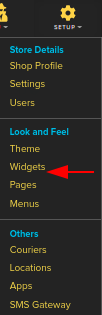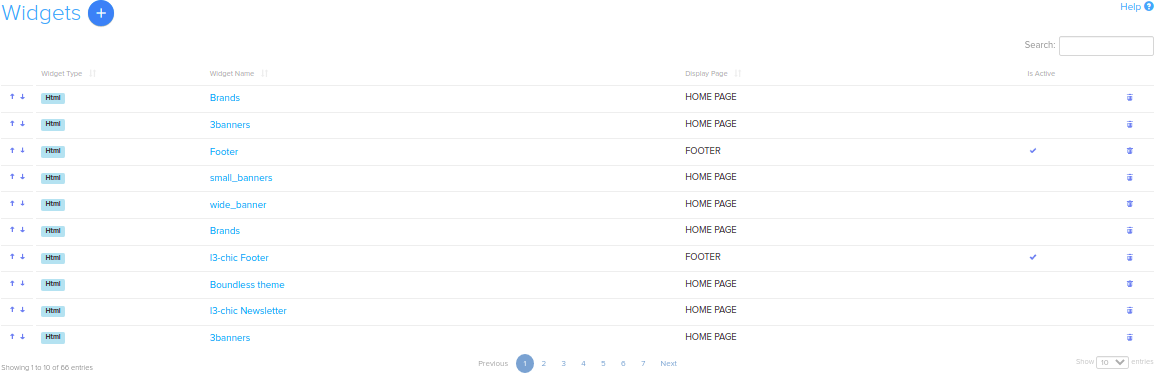Difference between revisions of "Design/Widgets in your store"
From Shopnix Help
(→How to get Widgets List ?) |
|||
| Line 1: | Line 1: | ||
| − | + | <div style="margin-top:50px"> | |
== How to get Widgets List ? == | == How to get Widgets List ? == | ||
<div align="justify"> | <div align="justify"> | ||
| Line 17: | Line 17: | ||
If you have more queries or would like assistance with this please contact us on [mailto:support@shopnix.in support@shopnix.in]. | If you have more queries or would like assistance with this please contact us on [mailto:support@shopnix.in support@shopnix.in]. | ||
| + | </div> | ||
</div> | </div> | ||
Revision as of 17:47, 23 July 2014
How to get Widgets List ?
For getting the list of already created widgets, you need to follow below-
Go to Admin > Setup > Widgets as shown in below image-
After that you will be redirected to widgets page where you will get all the list of already created widgets as shown in below image-
For Add/Edit Widget Click Here
If you have more queries or would like assistance with this please contact us on support@shopnix.in.