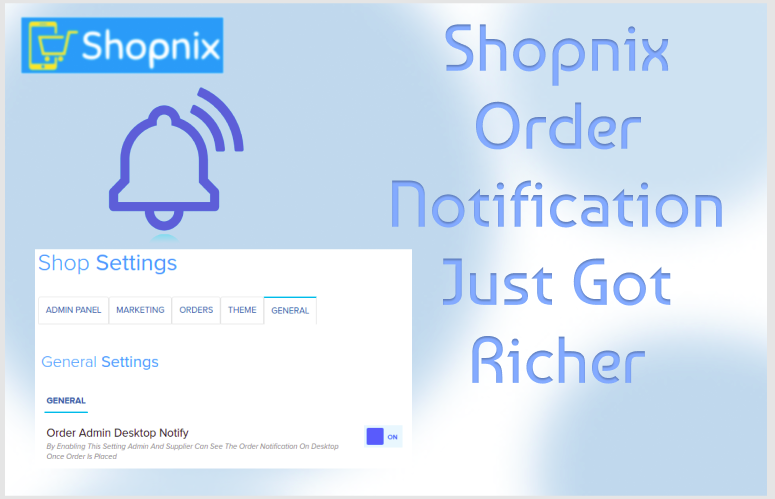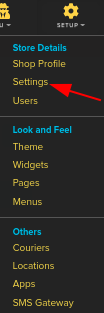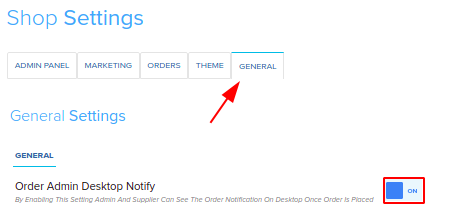Difference between revisions of "Desktop Notification"
From Shopnix Help
m (→Desktop Notification) |
m (→Why do we need Desktop Notification Feature?) |
||
| Line 20: | Line 20: | ||
One of the biggest benefits of Desktop Notification Feature is it makes admin user alert, Desktop notifications create a popup message each time an order is placed. Popup messages provide both a visual and audio notification of a new order. | One of the biggest benefits of Desktop Notification Feature is it makes admin user alert, Desktop notifications create a popup message each time an order is placed. Popup messages provide both a visual and audio notification of a new order. | ||
| + | |||
| + | </div> | ||
| + | </div> | ||
| + | <div style="margin-top:50px"> | ||
| + | |||
| + | ==Where can I see Desktop Notification Feature?== | ||
| + | <div align="justify"> | ||
| + | |||
| + | Go to '''STORE MANAGER > SETUP > WIDGET''' | ||
| + | |||
| + | |||
| + | <div class="wiki-img"> | ||
| + | [[File:DNhome.png]] | ||
| + | </div> | ||
| + | |||
| + | |||
| + | <div class="wiki-img"> | ||
| + | [[File:DNhome2.png]] | ||
| + | </div> | ||
| + | |||
</div> | </div> | ||
</div> | </div> | ||
<div style="margin-top:50px"> | <div style="margin-top:50px"> | ||
Revision as of 20:40, 9 May 2022
Desktop Notification
By enabling Desktop Notification feature you can hear the alert tone whenever a customer places a new order in your store.
Desktop notification alert tone will help you manage your orders without missing.
Why do we need Desktop Notification Feature?
One of the biggest benefits of Desktop Notification Feature is it makes admin user alert, Desktop notifications create a popup message each time an order is placed. Popup messages provide both a visual and audio notification of a new order.