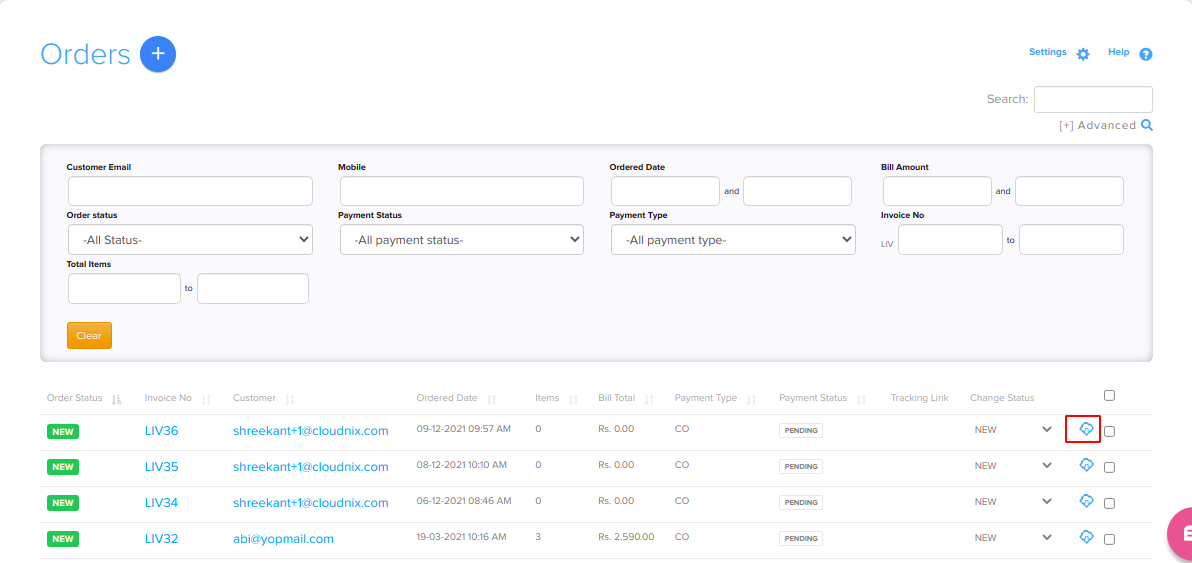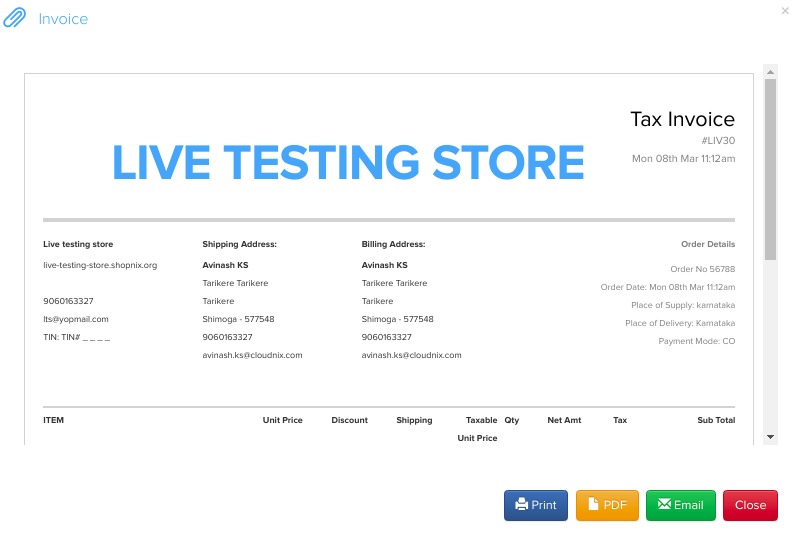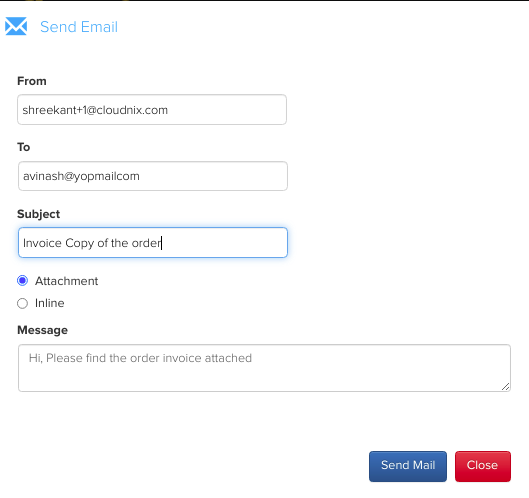Difference between revisions of "Order/Order Invoice"
From Shopnix Help
(→Where to get this feature ?) |
m (→Where to get this feature ?) |
||
| (4 intermediate revisions by the same user not shown) | |||
| Line 4: | Line 4: | ||
Order invoice is the receipt of the order placed by the customer. You can take a printout or email to the customer regarding their order. | Order invoice is the receipt of the order placed by the customer. You can take a printout or email to the customer regarding their order. | ||
</div></div> | </div></div> | ||
| + | <div style="margin-top:50px"> | ||
| + | <youtube>2BPQ3aF-0Rw&list=PL3w0UuU3__adObFbQzDfEleQeKlPbV-2B&index=4</youtube> | ||
| + | ==Why do we need Order Invoice feature?== | ||
| + | <div align="justify"> | ||
| + | |||
| + | An invoice is an official payment request sent by the vendor to their buyers once the order is fulfilled. It lists down the goods or service that have been delivered and specifies the amount of money that is owed. | ||
| + | An invoice itemizes and records each transaction between your business and your customers. It confirms and logs the products a customer bought and the amount they have agreed to pay for those products. Invoices are the backbone of your cash flow, inventory tracking, and business accounting. | ||
| + | </div> | ||
| + | </div> | ||
<div style="margin-top:50px"> | <div style="margin-top:50px"> | ||
==Where to get this feature ? == | ==Where to get this feature ? == | ||
| Line 9: | Line 18: | ||
Go to Admin > Orders | Go to Admin > Orders | ||
| + | |||
| + | <div class="wiki-img"> | ||
[[image:order_invoice.png | frameless | 1200px]] | [[image:order_invoice.png | frameless | 1200px]] | ||
| + | </div> | ||
| − | |||
| + | Then click on the invoice icon (red square in above image). Then a pop will emerge with all the details i.e. order ID, shipping address, number of orders and prices, etc like below image. | ||
| + | |||
| + | |||
| + | <div class="wiki-img"> | ||
[[image:order_invoice1.png | frameless | 1200px]] | [[image:order_invoice1.png | frameless | 1200px]] | ||
| + | </div> | ||
| + | |||
You can take out a printout of the invoice and can paste on the order or even you can mail it to respective customer like below. | You can take out a printout of the invoice and can paste on the order or even you can mail it to respective customer like below. | ||
| + | |||
| + | <div class="wiki-img"> | ||
[[image:order_invoice2.png | frameless | 1200px]] | [[image:order_invoice2.png | frameless | 1200px]] | ||
| + | </div> | ||
Latest revision as of 15:55, 10 February 2022
What is order invoice ?
Order invoice is the receipt of the order placed by the customer. You can take a printout or email to the customer regarding their order.
Why do we need Order Invoice feature?
An invoice is an official payment request sent by the vendor to their buyers once the order is fulfilled. It lists down the goods or service that have been delivered and specifies the amount of money that is owed. An invoice itemizes and records each transaction between your business and your customers. It confirms and logs the products a customer bought and the amount they have agreed to pay for those products. Invoices are the backbone of your cash flow, inventory tracking, and business accounting.
Where to get this feature ?
Go to Admin > Orders
Then click on the invoice icon (red square in above image). Then a pop will emerge with all the details i.e. order ID, shipping address, number of orders and prices, etc like below image.
You can take out a printout of the invoice and can paste on the order or even you can mail it to respective customer like below.
If you have more queries or would like assistance with this please contact us on support@shopnix.in.