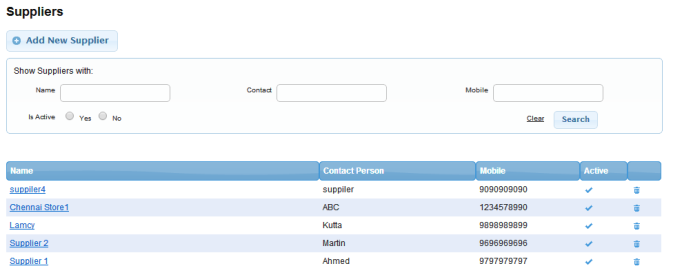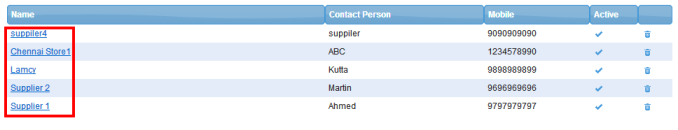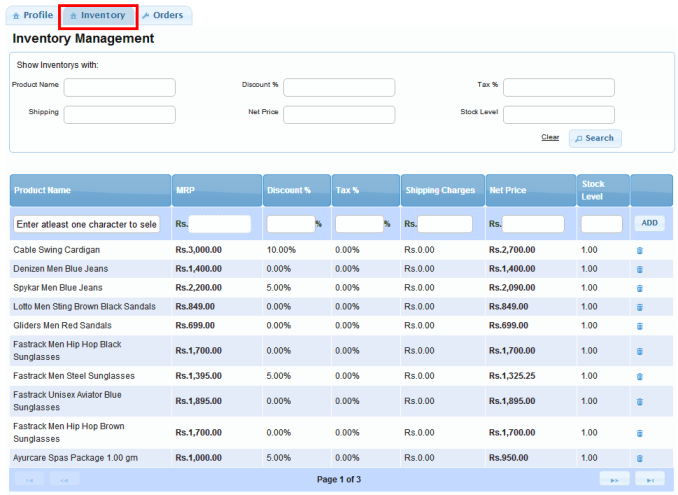Others/Franchise Store Inventory Management
From Shopnix Help
Franchise store inventory management
This feature allows you add/delete the products to a particular supplier.
Go to Admin (http://multistore.shopnix.in/admin) > Suppiler
Now click on the supplier name under Name column like below.
Suppose you click on the supplier4 thyen you will redirect to another page like below where you can see inventory tab like below.
If you have more queries or would like assistance with this please contact us on support@shopnix.in.