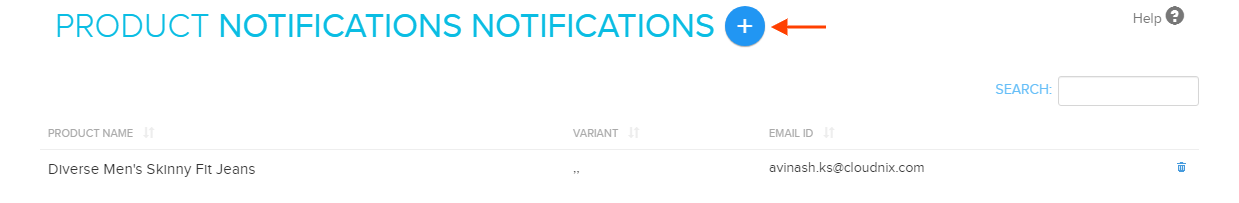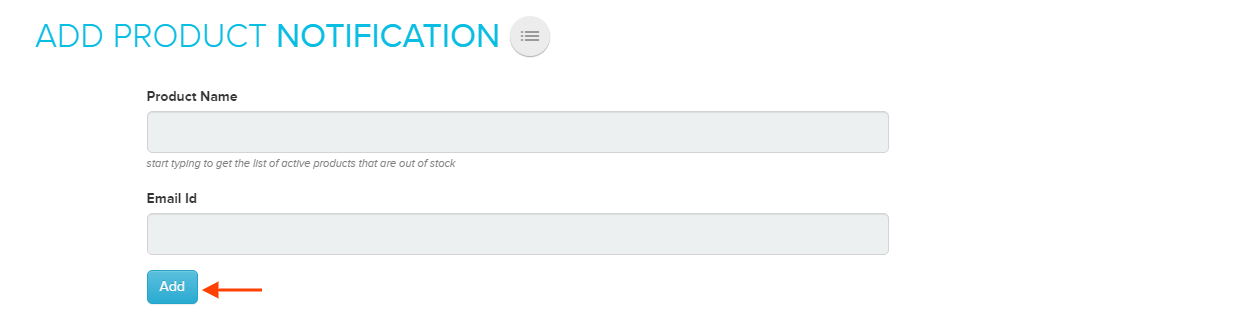Difference between revisions of "Products/Product Notifications-Add/Edit"
From Shopnix Help
m |
|||
| Line 6: | Line 6: | ||
By '''Admin > Products > Product Notifications >Add New Notification.''' | By '''Admin > Products > Product Notifications >Add New Notification.''' | ||
| + | <div class="wiki-img"> | ||
[[Image:addnoti.png]] | [[Image:addnoti.png]] | ||
| − | + | </div> | |
Now fill the product name and email id for which you want to notify the customer and click on Add button showing in following image. | Now fill the product name and email id for which you want to notify the customer and click on Add button showing in following image. | ||
| + | <div class="wiki-img"> | ||
[[Image:fillnoti.png]] | [[Image:fillnoti.png]] | ||
| − | + | </div> | |
If you have more queries or would like assistance with this,please contact us on [mailto:support@shopnix.in support@shopnix.in]. | If you have more queries or would like assistance with this,please contact us on [mailto:support@shopnix.in support@shopnix.in]. | ||
</div></div> | </div></div> | ||
Latest revision as of 19:54, 7 February 2022
How to add Product Notifications?
You also can add the customer’s mail id manually for notifying him for product availability.
By Admin > Products > Product Notifications >Add New Notification.
Now fill the product name and email id for which you want to notify the customer and click on Add button showing in following image.
If you have more queries or would like assistance with this,please contact us on support@shopnix.in.