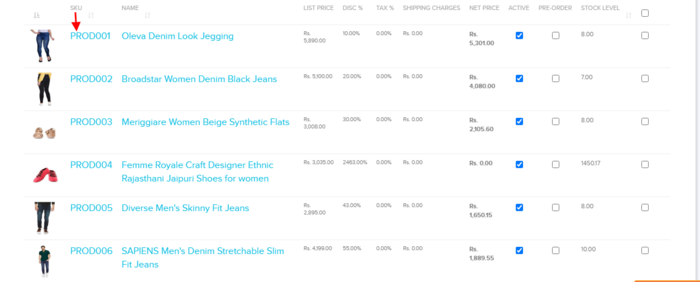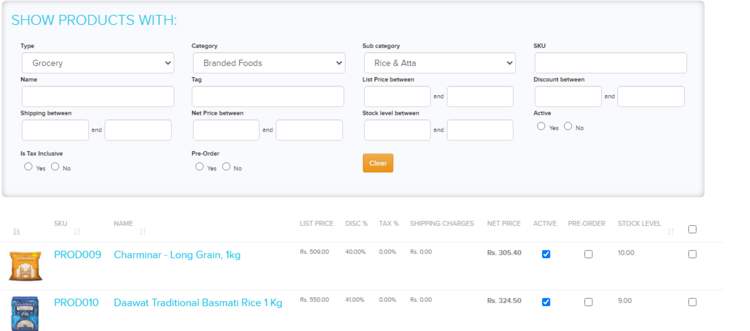Difference between revisions of "Products/View Products"
From Shopnix Help
m (→Where can I access the Product feature?) |
m (→Where can I access the Product feature?) |
||
| Line 8: | Line 8: | ||
<div align="justify" > | <div align="justify" > | ||
Go to store manager > PRODUCTS > ALL PRODUCTS | Go to store manager > PRODUCTS > ALL PRODUCTS | ||
| + | |||
[[Image:produ.png | frameless |1200px]] | [[Image:produ.png | frameless |1200px]] | ||
| Line 15: | Line 16: | ||
Suppose you want to search the products having Type:Grocery, Category:Branded Foods, Sub Category:Rice and Atta, after selecting this click on the [[Image:p10.png]]. | Suppose you want to search the products having Type:Grocery, Category:Branded Foods, Sub Category:Rice and Atta, after selecting this click on the [[Image:p10.png]]. | ||
| + | |||
[[Image:produ1.png | frameless |1200px]] | [[Image:produ1.png | frameless |1200px]] | ||
Revision as of 19:57, 20 January 2022
What is Product?
Products are the items which are displayed on your store.
Where can I access the Product feature?
Go to store manager > PRODUCTS > ALL PRODUCTS
The Show Products with section helps you to search a product among the products
Suppose you want to search the products having Type:Grocery, Category:Branded Foods, Sub Category:Rice and Atta, after selecting this click on the 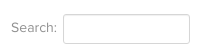 .
.
For Multi Editing of Products, to know more about this Click Here
If you have more queries or would like assistance with this please contact us on support@shopnix.in.