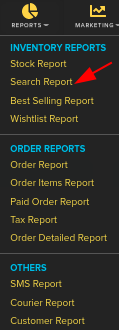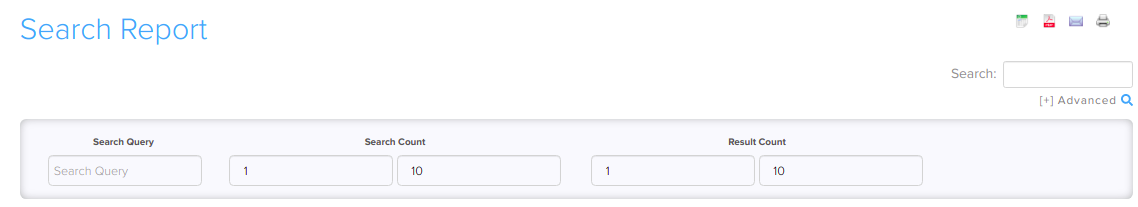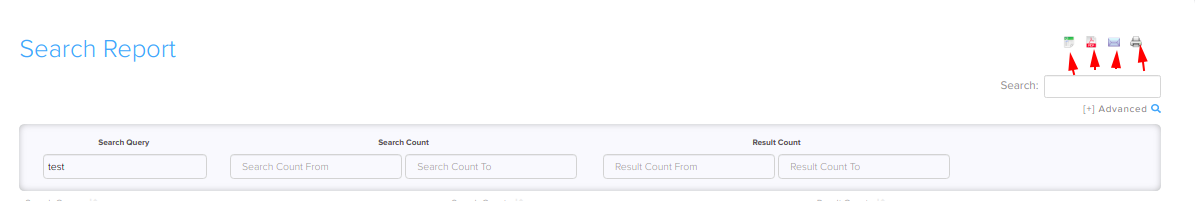Difference between revisions of "Reports/Search Reports"
From Shopnix Help
(→How to get Search Reports?) |
m (→How to get Search Reports?) |
||
| Line 9: | Line 9: | ||
You can get this by following below- | You can get this by following below- | ||
Go to '''Admin > Reports > Search Reports.''' | Go to '''Admin > Reports > Search Reports.''' | ||
| + | |||
[[Image:searchclick.png]] | [[Image:searchclick.png]] | ||
| + | |||
Then by feeding input we can get the desired Search Report just by clicking Enter Button- | Then by feeding input we can get the desired Search Report just by clicking Enter Button- | ||
| + | |||
[[Image:searchdata.png]] | [[Image:searchdata.png]] | ||
| + | |||
In above image– | In above image– | ||
| Line 25: | Line 29: | ||
You also can get a search report in '''Microsoft Excel''' format, '''PDF''' format, you can '''Mail''' and also can take a '''Print Copy''' by clicking on following buttons- | You also can get a search report in '''Microsoft Excel''' format, '''PDF''' format, you can '''Mail''' and also can take a '''Print Copy''' by clicking on following buttons- | ||
| + | |||
[[Image:searchcopy.png]] | [[Image:searchcopy.png]] | ||
| + | |||
If you have more queries or would like assistance with this please contact us on [mailto:support@shopnix.in support@shopnix.in]. | If you have more queries or would like assistance with this please contact us on [mailto:support@shopnix.in support@shopnix.in]. | ||
</div></div> | </div></div> | ||
Revision as of 15:14, 21 January 2022
What is Search Report?
By search report feature the merchant can get all the information regarding which products is mostly searched by the shoppers/customers, so that merchants can take the necessary steps towards those products.
How to get Search Reports?
You can get this by following below- Go to Admin > Reports > Search Reports.
Then by feeding input we can get the desired Search Report just by clicking Enter Button-
In above image–
Search Query- is the product name or keyword searched by the customer.
Search Count – is how many times the product or keyword was searched.
Search Result- is how many items were in our store matched to the keyword.
You also can get a search report in Microsoft Excel format, PDF format, you can Mail and also can take a Print Copy by clicking on following buttons-
If you have more queries or would like assistance with this please contact us on support@shopnix.in.