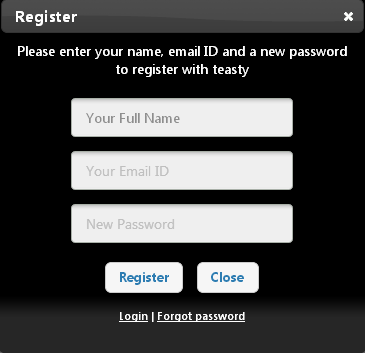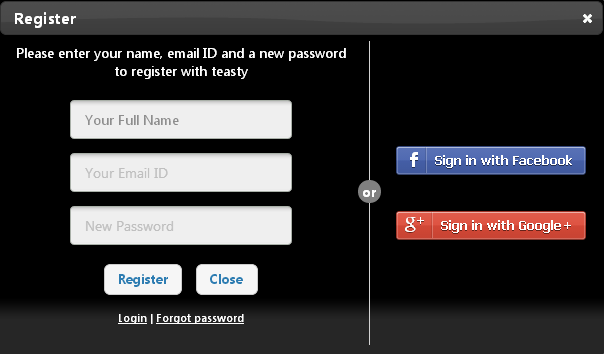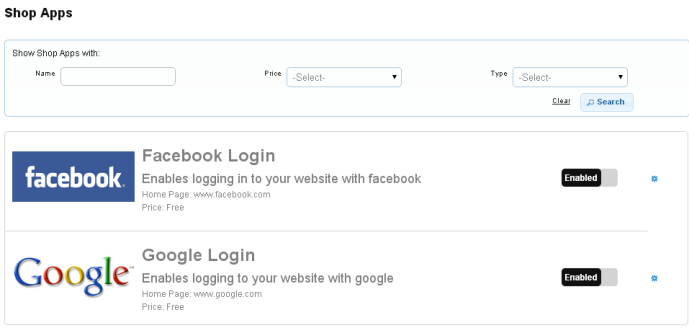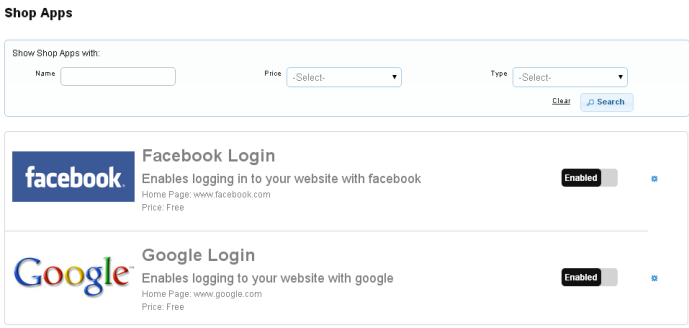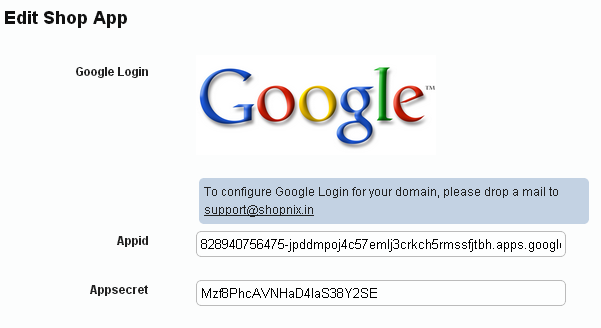Difference between revisions of "Setup/Shop Apps List"
From Shopnix Help
| Line 1: | Line 1: | ||
| − | + | <div style="margin-top:50px"> | |
== What are the Shop Apps? == | == What are the Shop Apps? == | ||
| − | + | <div align="justify"> | |
By Default your store is integrated with two apps, Facebook and Google. We use these apps login by default user can login by registering his details as in shown below image- | By Default your store is integrated with two apps, Facebook and Google. We use these apps login by default user can login by registering his details as in shown below image- | ||
| Line 10: | Line 10: | ||
[[Image:googlefacebook.png]] | [[Image:googlefacebook.png]] | ||
| − | + | </div></div> | |
| + | <div style="margin-top:50px"> | ||
== How to get the Shop Apps List? == | == How to get the Shop Apps List? == | ||
| − | + | <div align="justify"> | |
For getting the list of apps in your shop you need to follow below- | For getting the list of apps in your shop you need to follow below- | ||
| Line 45: | Line 46: | ||
If you have more queries or would like assistance with this,please contact us on [mailto:support@shopnix.in support@shopnix.in]. | If you have more queries or would like assistance with this,please contact us on [mailto:support@shopnix.in support@shopnix.in]. | ||
| + | </div></div> | ||
Revision as of 19:38, 23 July 2014
What are the Shop Apps?
How to get the Shop Apps List?
For getting the list of apps in your shop you need to follow below-
Go to Admin > Setup > Shop Apps
How to enable and disable Shop Apps?
For enabling these apps you need to follow below -
Go to Admin >Setup >Apps .Here you can enable and disable these apps by clicking the Enable Or Disable button as shown in below image -
For setting of these apps you need to click on ![]() button by which you will be redirected to setting page of the app as-
button by which you will be redirected to setting page of the app as-
For facebook app you will be redirected to below page-
For google app you will be redirected to below page-
Here you need to fill the Appid and Appsecret to enable these apps
For Appid and Appsecret Click Here
If you have more queries or would like assistance with this,please contact us on support@shopnix.in.