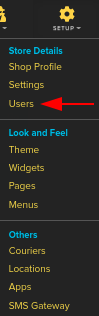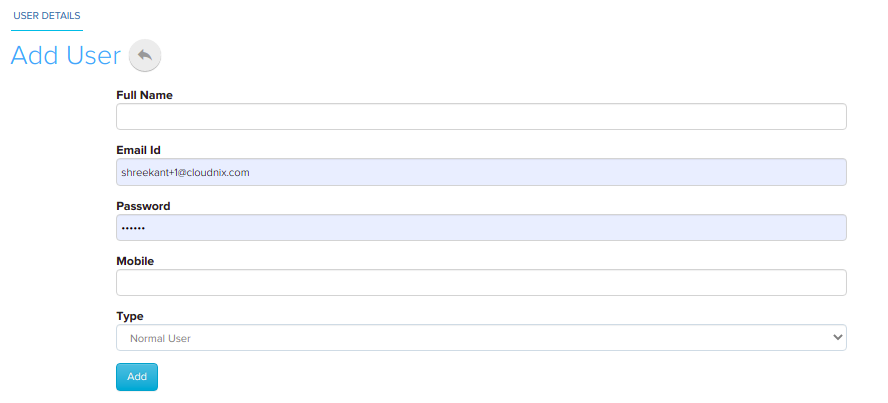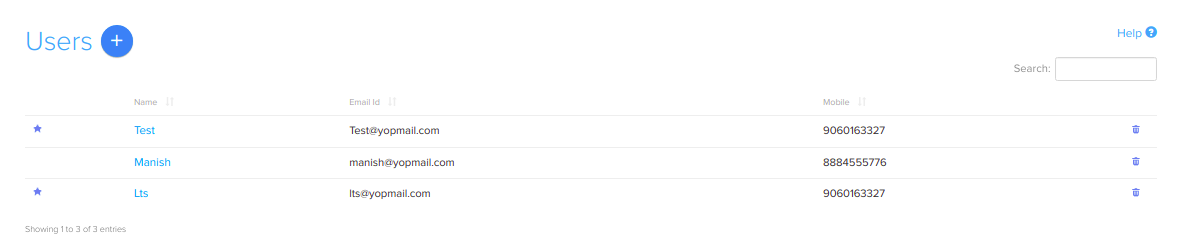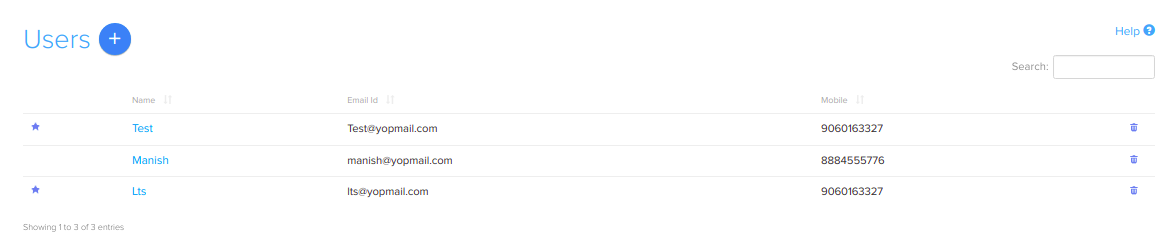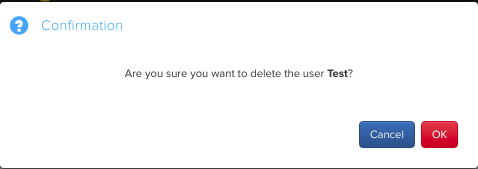Setup/Users
From Shopnix Help
What is Users?
The users section allows you to add or update user’s details. Generally users section is useful when you (admin) wants give access to other user(s) to maintain the store. For example: Suppose you are the owner of the store i.e. Admin and you want to give the privilege to another one to maintain the store behalf of you. So you can do those things here the important thing is that you can give certain or full control to the new one as per your requirement.
Where I can access the Users feature?
User's List and Delete
User's list will tell you about the how many users are there in the store.
In the below figure you can see there are two users one is admin i.e Paps199025 (mark the symbol ![]() ) and another is Ramesh.
) and another is Ramesh.
You can delete an existing user also,just click on the symbol at the end user's(to be delete) row i.e ![]() .A popup will emerge and click on the
.A popup will emerge and click on the ![]()
If you have more queries or would like assistance with this please, contact us on support@shopnix.in.