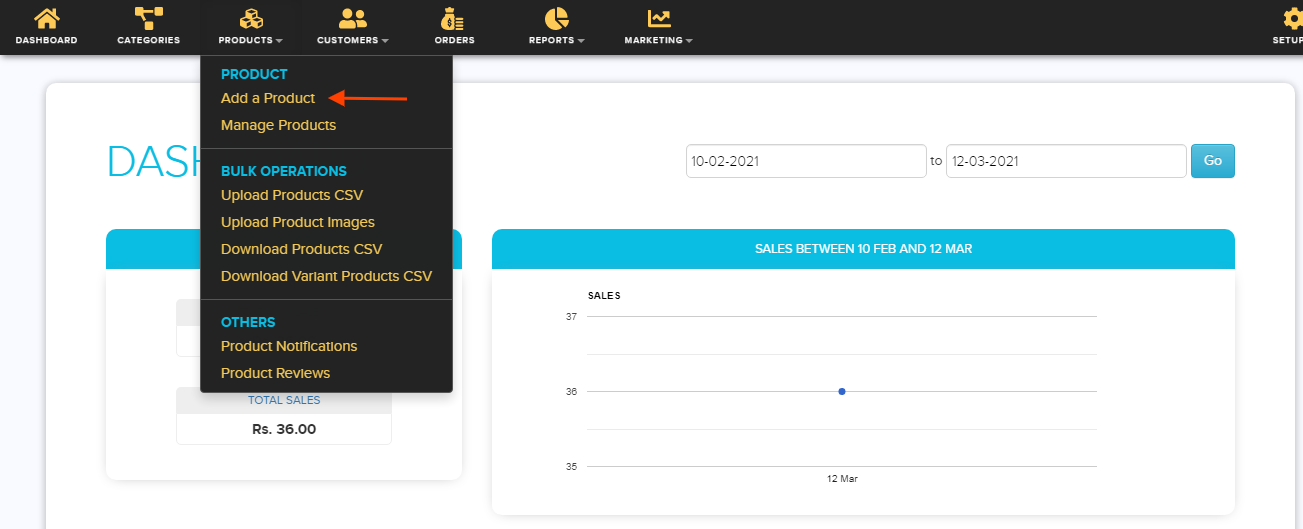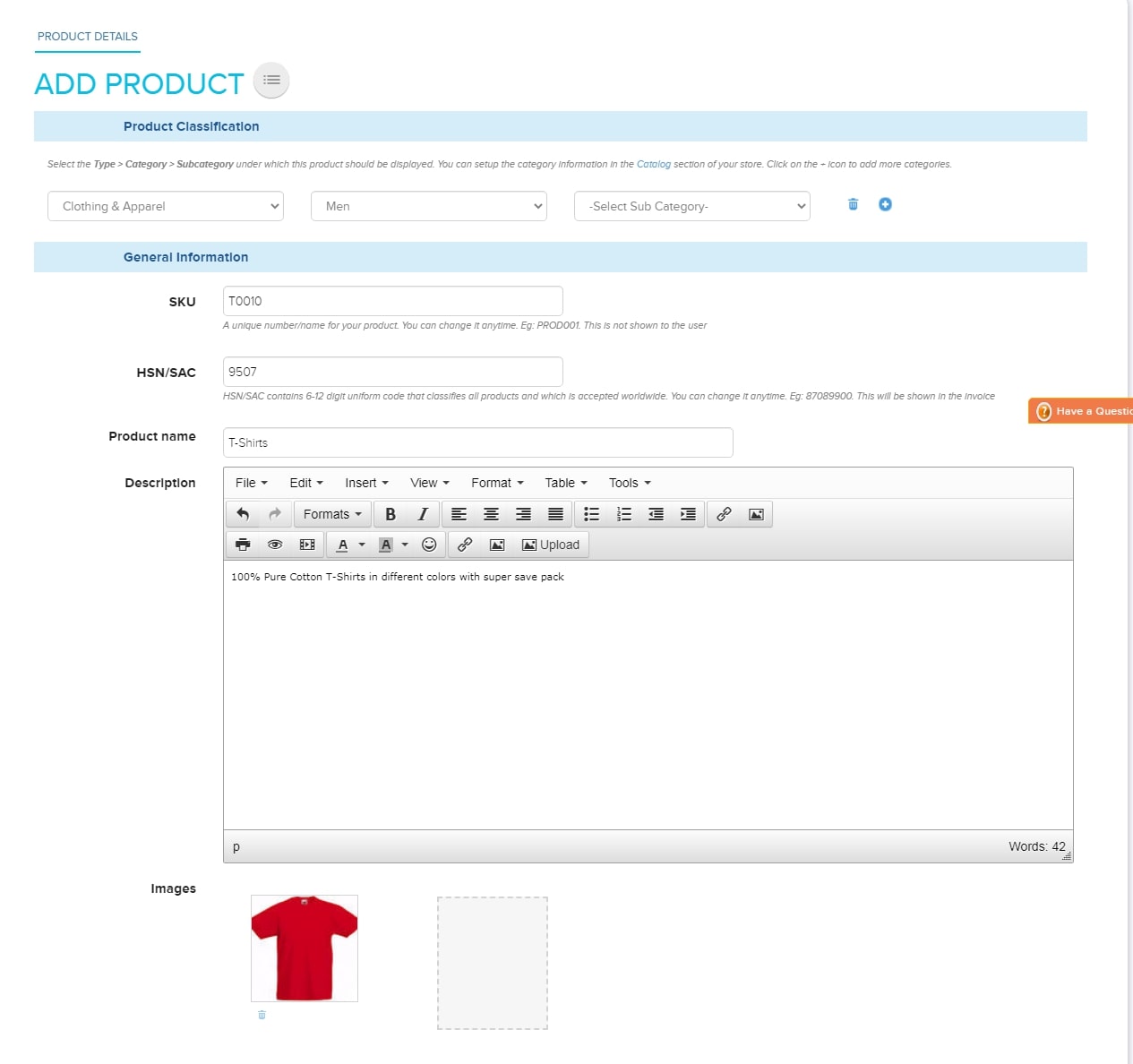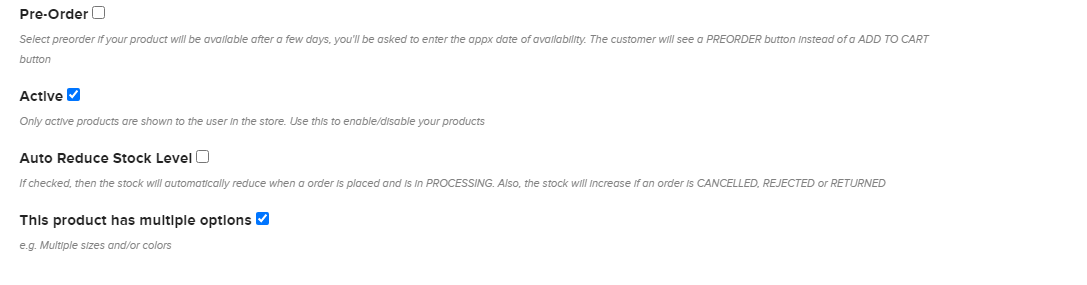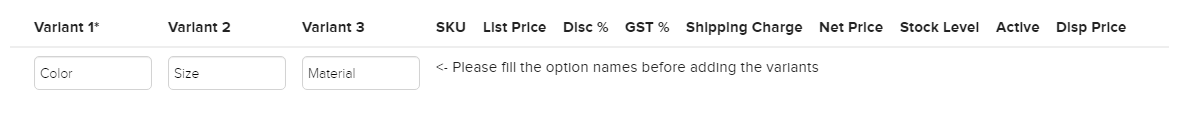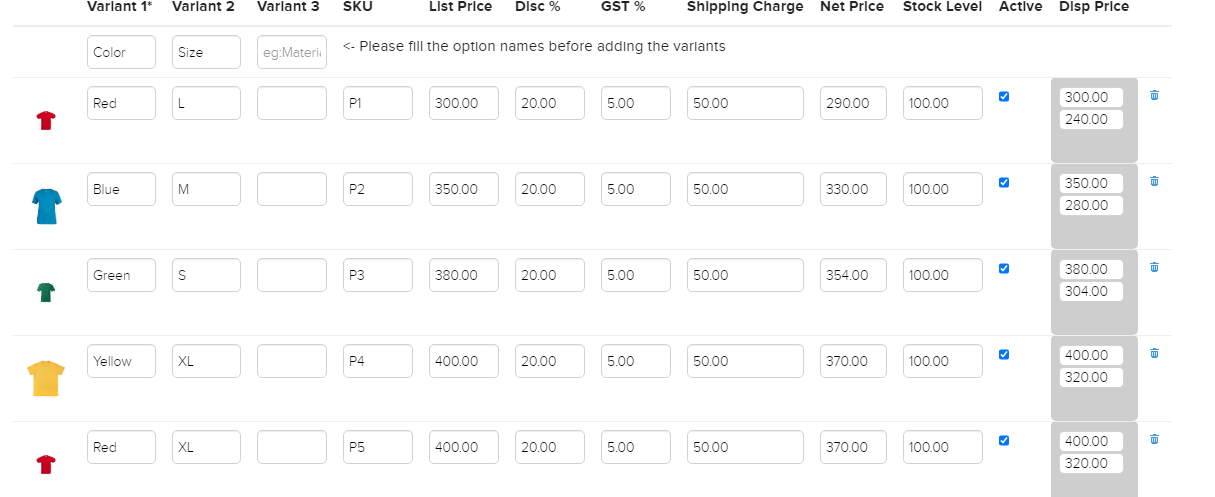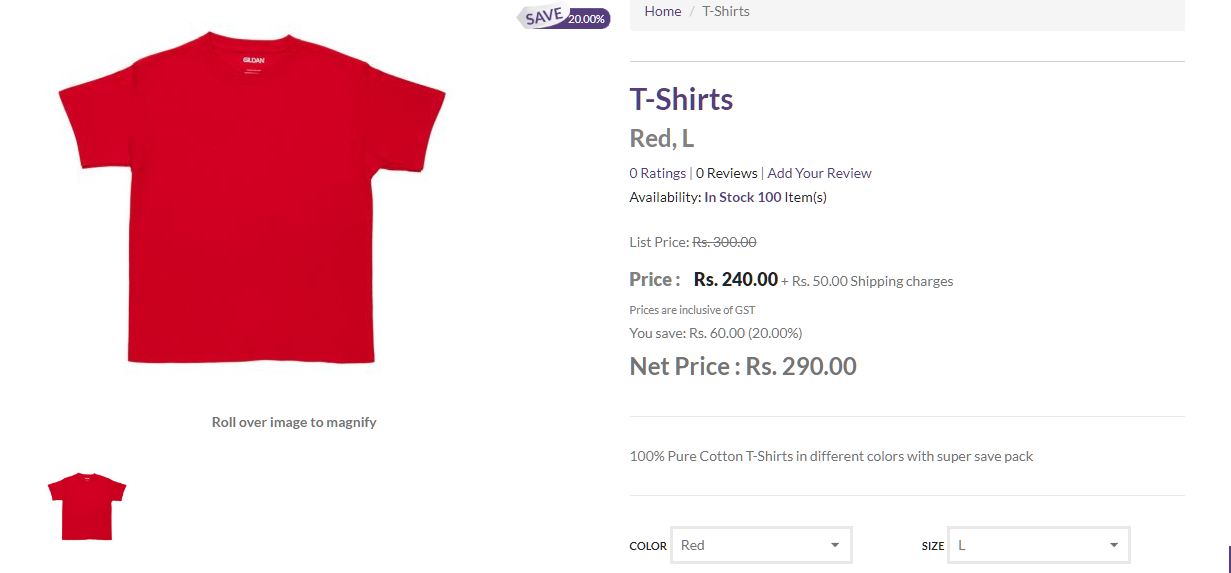Difference between revisions of "Can my products have color & size variations"
From Shopnix Help
(Created page with " == Can my Products have Color & Size Varients == Indeed yes, you can! With Shopnix you get all the features required setup and an online store. How to add variants to my...") |
(→5) Check/ Select Active and This Product has Multiple Options) |
||
| Line 27: | Line 27: | ||
| − | == 5) Check/ Select '''Active''' and '''This Product has Multiple Options''' == | + | == 5) Check/ Select "'''Active'''" and "'''This Product has Multiple Options'''" == |
[[File:03.png]] | [[File:03.png]] | ||
Revision as of 16:19, 6 June 2019
Contents
- 1 Can my Products have Color & Size Varients
- 2 1) Visit your Shopnix Admin Panel:- https://admin.shopnix.in/
- 3 2) Select the Products Tab
- 4 3) Click the Add New Product Option
- 5 4) Fill in the Product Details
- 6 5) Check/ Select "Active" and "This Product has Multiple Options"
- 7 6) Add What Variants you want to Display on your Product page
- 8 7) Click on the Add New Variant Button
- 9 8) Click “Save”
- 10 9) Visit your Store > Search for the Product
Can my Products have Color & Size Varients
Indeed yes, you can!
With Shopnix you get all the features required setup and an online store.
How to add variants to my products?
Follow the below steps.
1) Visit your Shopnix Admin Panel:- https://admin.shopnix.in/
2) Select the Products Tab
3) Click the Add New Product Option
4) Fill in the Product Details
5) Check/ Select "Active" and "This Product has Multiple Options"
6) Add What Variants you want to Display on your Product page
6.1) For Eg: Here we have added Variant 1 (Color), Variant 2 (Size), Variant 3 (Material)
7) Click on the Add New Variant Button
7.1) Add multiple variants as required
8) Click “Save”
9) Visit your Store > Search for the Product
Here on the product page you can find a product with 3 variants (Color, Size, and Material)