Difference between revisions of "Inventory"
From Shopnix Help
| Line 4: | Line 4: | ||
Below is an example of how a typical book store organize their eCommerce inventory. | Below is an example of how a typical book store organize their eCommerce inventory. | ||
| − | [[Image:2TierProducts.png| | + | [[Image:2TierProducts.png|border]] |
<div style="clear:both"></div> | <div style="clear:both"></div> | ||
A grocery mega-store, that sells various types of grocery products, would ideally organize their inventory in a 3 level structure. | A grocery mega-store, that sells various types of grocery products, would ideally organize their inventory in a 3 level structure. | ||
| − | [[Image:3TierProducts.png| | + | [[Image:3TierProducts.png|border]] |
<div style="clear:both"></div> | <div style="clear:both"></div> | ||
Revision as of 23:13, 8 September 2012
Managing inventory is one of the most important tasks you perform on a daily basis to run your store. Shopnix provides you with all the tools required to manage your store inventory.
Before you launch your store you would want to plan out how to organize the products.
Below is an example of how a typical book store organize their eCommerce inventory.
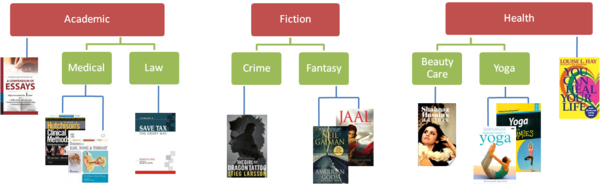
A grocery mega-store, that sells various types of grocery products, would ideally organize their inventory in a 3 level structure.
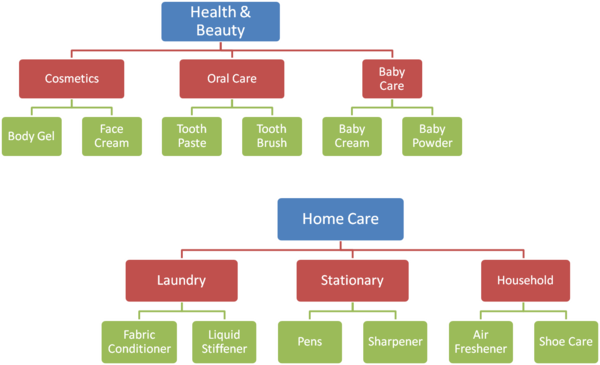
Shopnix is extremely flexible when it comes to organizing your products. To create a inventory like above you will need to
- First create a catalog
- Next upload products under the catalog
