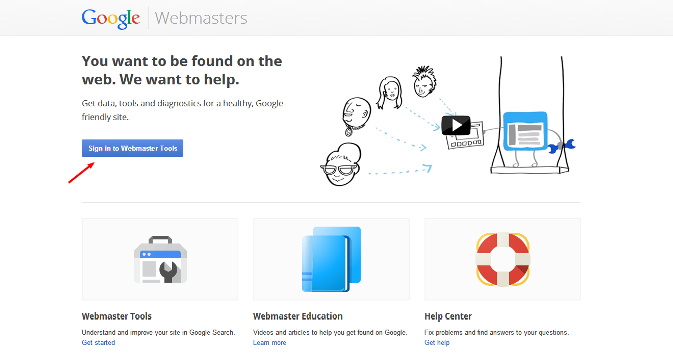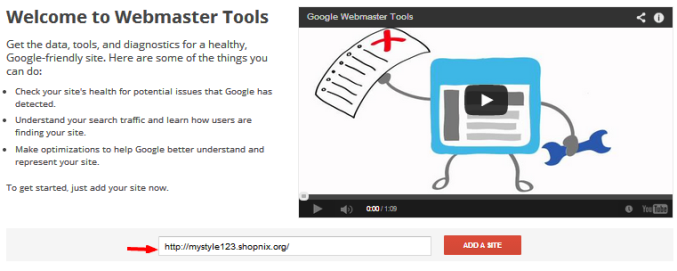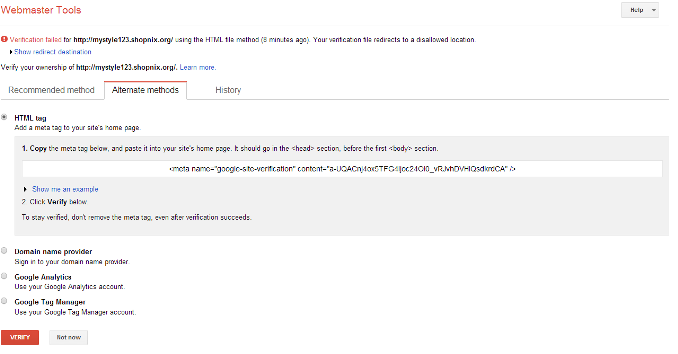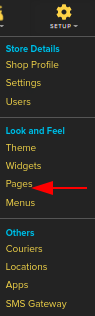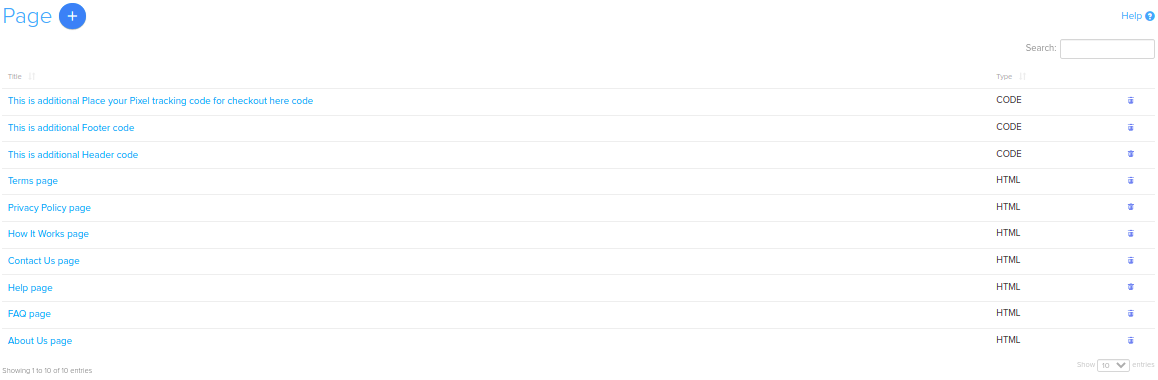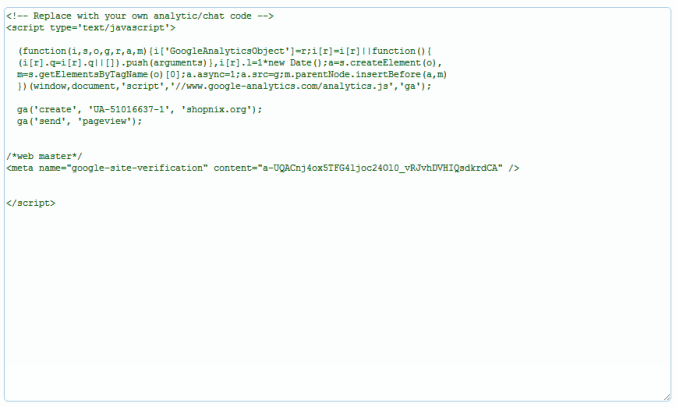Difference between revisions of "Marketing/How to add Google Webmaster on your ecommerce store"
From Shopnix Help
m (→Where I will get Google Webmasters feature?) |
|||
| Line 10: | Line 10: | ||
| + | <div class="wiki-img"> | ||
[[Image:GOOW2.png | frameless |1200px]] | [[Image:GOOW2.png | frameless |1200px]] | ||
| + | </div> | ||
| Line 16: | Line 18: | ||
| + | <div class="wiki-img"> | ||
[[Image:GOOW3.png | frameless|1200px]] | [[Image:GOOW3.png | frameless|1200px]] | ||
| + | </div> | ||
| Line 22: | Line 26: | ||
| + | <div class="wiki-img"> | ||
[[Image:GOOW5.png | frameless |1200px]] | [[Image:GOOW5.png | frameless |1200px]] | ||
| + | </div> | ||
| Line 28: | Line 34: | ||
| + | <div class="wiki-img"> | ||
[[Image:3.png | frameless |1200px]] | [[Image:3.png | frameless |1200px]] | ||
| + | </div> | ||
Now Go to store manager > SETUP > PAGES | Now Go to store manager > SETUP > PAGES | ||
| + | |||
| + | <div class="wiki-img"> | ||
[[Image:P1.png | frameless | 1200px]] | [[Image:P1.png | frameless | 1200px]] | ||
| + | </div> | ||
| + | |||
you will redirect to the page | you will redirect to the page | ||
| + | |||
| + | <div class="wiki-img"> | ||
[[Image:P2.png | frameless |1200px]] | [[Image:P2.png | frameless |1200px]] | ||
| + | </div> | ||
| + | |||
click on the header under Name column. | click on the header under Name column. | ||
| + | |||
| + | <div class="wiki-img"> | ||
[[Image:GOO8.png | frameless | 1200px ]] | [[Image:GOO8.png | frameless | 1200px ]] | ||
| + | </div> | ||
| + | |||
Place the code (meta tag) and click on the [[Image:Savebtn.png]] button. | Place the code (meta tag) and click on the [[Image:Savebtn.png]] button. | ||
| + | |||
| + | <div class="wiki-img"> | ||
[[Image:4.png | frameless |1200px]] | [[Image:4.png | frameless |1200px]] | ||
| + | </div> | ||
If you have more queries or would like assistance with this please contact us on [mailto:support@shopnix.in support@shopnix.in]. | If you have more queries or would like assistance with this please contact us on [mailto:support@shopnix.in support@shopnix.in]. | ||
</div></div> | </div></div> | ||
Revision as of 20:44, 7 February 2022
What is Google Webmasters?
Google Webmaster Tools is a free web service by Google for webmasters. It allows webmasters to check indexing status and optimize visibility of their websites.
Where I will get Google Webmasters feature?
Visit www.google.co.in/webmasters to sign up or sign in to Google Webmasters with your Google username and password. Click on ![]() button.
button.
It will redirect you to the page where you suppose to provide your store's URl and click on the ![]() button.
button.
After that you will redirect to the verify page
Click on the Alternate methods and check the first option (meta tag),copy that code
Now Go to store manager > SETUP > PAGES
you will redirect to the page
click on the header under Name column.
Place the code (meta tag) and click on the ![]() button.
button.
If you have more queries or would like assistance with this please contact us on support@shopnix.in.