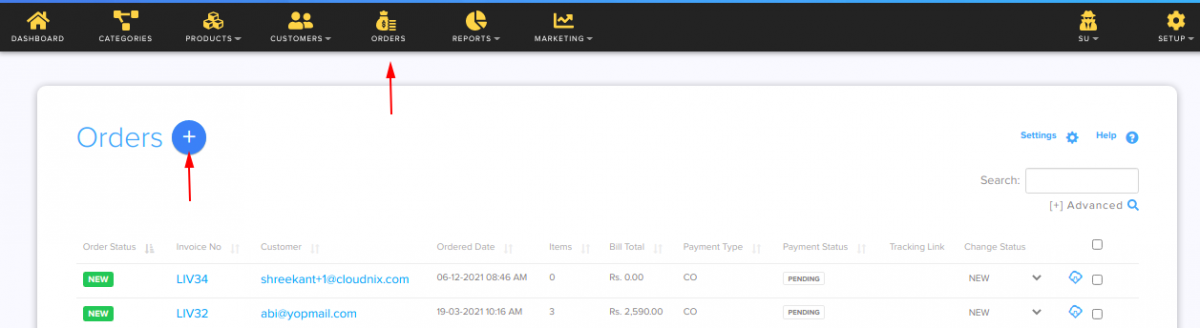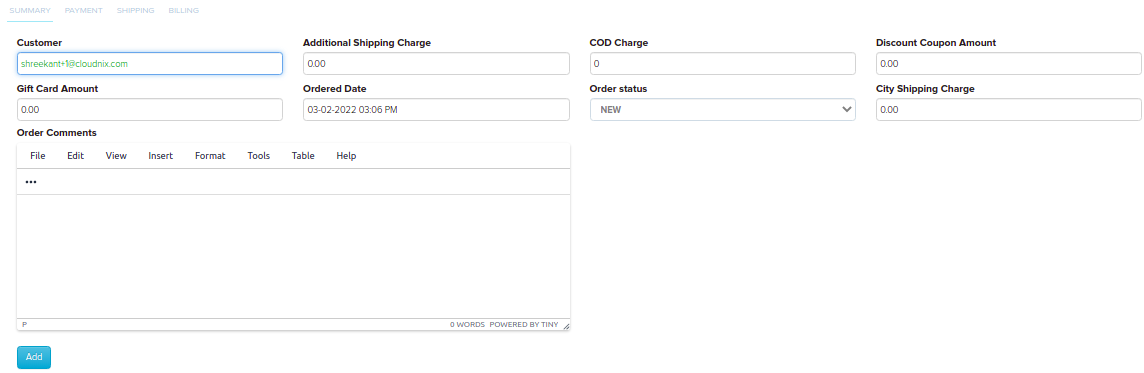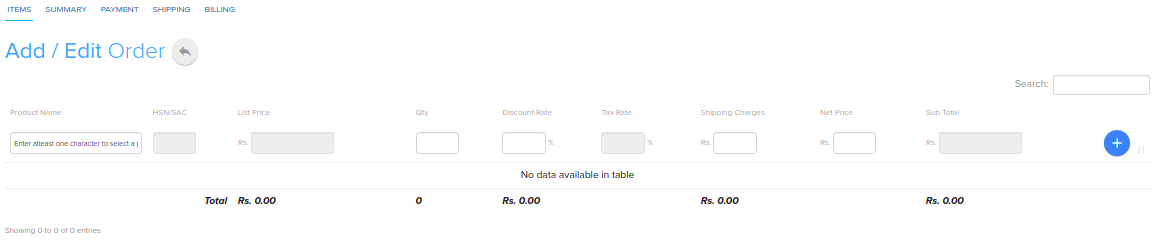Difference between revisions of "Order/Creating a custom order"
From Shopnix Help
(→Creating a custom order.) |
(→Creating a custom order.) |
||
| Line 14: | Line 14: | ||
then click on the [[image:addbtn.png]] button. | then click on the [[image:addbtn.png]] button. | ||
| + | |||
| + | [[image:order_add.png | frameless | 1200px]] | ||
If you have more queries or would like assistance with this please contact us on [mailto:support@shopnix.in support@shopnix.in]. | If you have more queries or would like assistance with this please contact us on [mailto:support@shopnix.in support@shopnix.in]. | ||
</div> | </div> | ||
Revision as of 18:57, 16 July 2014
Creating a custom order.
The store owner can create an order behalf of the customer.
To get this feature
Go to Store Manager > Orders, click on the Add New Order button
After clicking in the first tab fill all the details of the customer like below
If you have more queries or would like assistance with this please contact us on support@shopnix.in.