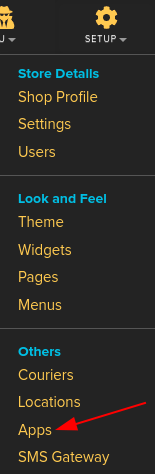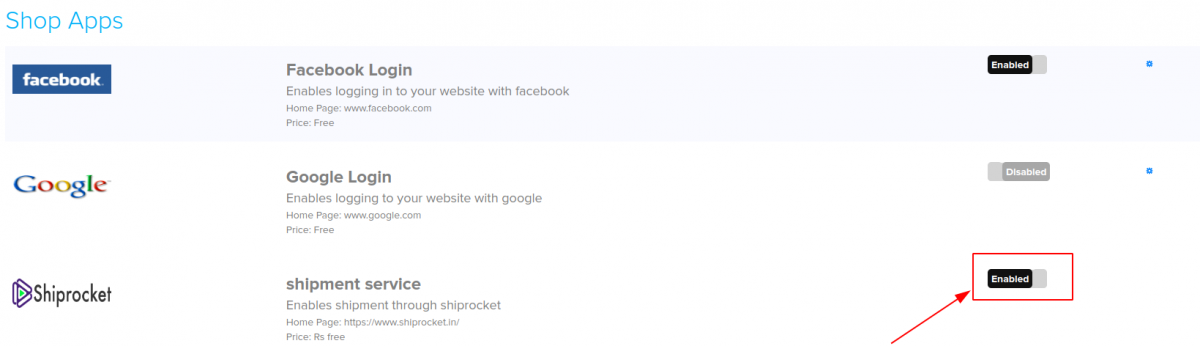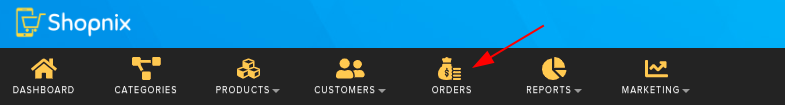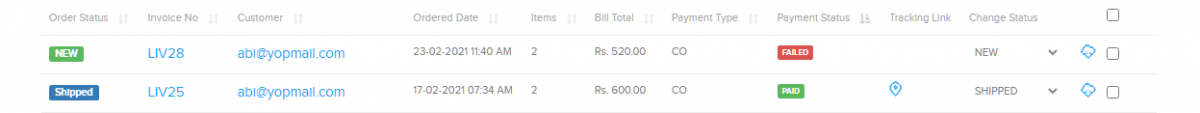Difference between revisions of "Order/Shiprocket"
From Shopnix Help
(→How to integrate Shiprocket ?) |
(→How to integrate Shiprocket ?) |
||
| Line 10: | Line 10: | ||
</div> | </div> | ||
<div style="margin-top:50px"> | <div style="margin-top:50px"> | ||
| + | |||
| + | ==Why do we need to Integrate with Shiprocket ?== | ||
| + | <div align="justify"> | ||
| + | |||
| + | Most of our themes offer a large range of options and are quite flexible in the design, look, and feel. It is common that the user can change the color, the background, the fonts and add functionality to your website fairly easily. You can maintain your site relatively and easily. | ||
| + | |||
| + | </div></div> | ||
| + | <div style="margin-top:50px"> | ||
| + | |||
| + | |||
==How to integrate Shiprocket ? == | ==How to integrate Shiprocket ? == | ||
| Line 15: | Line 25: | ||
<div align="justify"> | <div align="justify"> | ||
Integrate your Shopnix eCommerce store with your Shiprocket account and process all orders from one single platform. Sync the inventory and catalog from your website to receive all incoming orders into the panel. Stay in sync with your incoming orders while you process the current ones. | Integrate your Shopnix eCommerce store with your Shiprocket account and process all orders from one single platform. Sync the inventory and catalog from your website to receive all incoming orders into the panel. Stay in sync with your incoming orders while you process the current ones. | ||
| + | |||
| + | </div></div> | ||
| + | <div style="margin-top:50px"> | ||
==Where will I get Shiprocket Integration ?== | ==Where will I get Shiprocket Integration ?== | ||
Revision as of 13:12, 19 March 2024
Contents
What Shopnix and Shiprocket Integration?
Integrate your Shopnix eCommerce store with your Shiprocket account and process all orders from one single platform.
Why do we need to Integrate with Shiprocket ?
Most of our themes offer a large range of options and are quite flexible in the design, look, and feel. It is common that the user can change the color, the background, the fonts and add functionality to your website fairly easily. You can maintain your site relatively and easily.
How to integrate Shiprocket ?
Integrate your Shopnix eCommerce store with your Shiprocket account and process all orders from one single platform. Sync the inventory and catalog from your website to receive all incoming orders into the panel. Stay in sync with your incoming orders while you process the current ones.
Where will I get Shiprocket Integration ?
Go to store manager > SETUP > THEME Go to Admin > Orders , click on the option (red square in the below image)
Now go to the change status column of any product like below .
Now change the change status to shipped.
After clicking ![]() button the order will be like below image.
button the order will be like below image.
On clicking ![]() option you can track the shipment.
option you can track the shipment.
If you have more queries or would like assistance with this please contact us on support@shopnix.in.