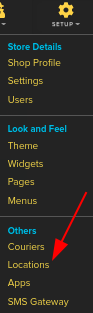Difference between revisions of "Setup/Apply Shipping Charge based on city"
From Shopnix Help
(→How to add shipping charges based on city?) |
(→How to add shipping charges based on city?) |
||
| Line 11: | Line 11: | ||
Go to '''Admin >Setup >Locations.''' | Go to '''Admin >Setup >Locations.''' | ||
| − | [[Image: | + | [[Image:Admin_Locations1.png | frameless | 1200px]] |
On a redirected page by default you will get all the list of Location as showing in below image- | On a redirected page by default you will get all the list of Location as showing in below image- | ||
Revision as of 20:30, 11 July 2014
What is shipping charge based on city?
Shipping charge based on city is the extra amount chargeable by the courier service providers for a particular city where they provide service.
How to add shipping charges based on city?
You can see a list of all Locations by the following below steps -
Go to Admin >Setup >Locations.
On a redirected page by default you will get all the list of Location as showing in below image-
[[Image:]]
click on the city link as shown in below image
[[Image:]]
click on the city shipping charge, an text box will appear. you can enter the shipping charge for the city as shown in below image
[[Image:]]