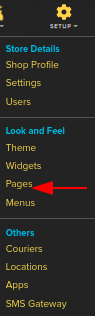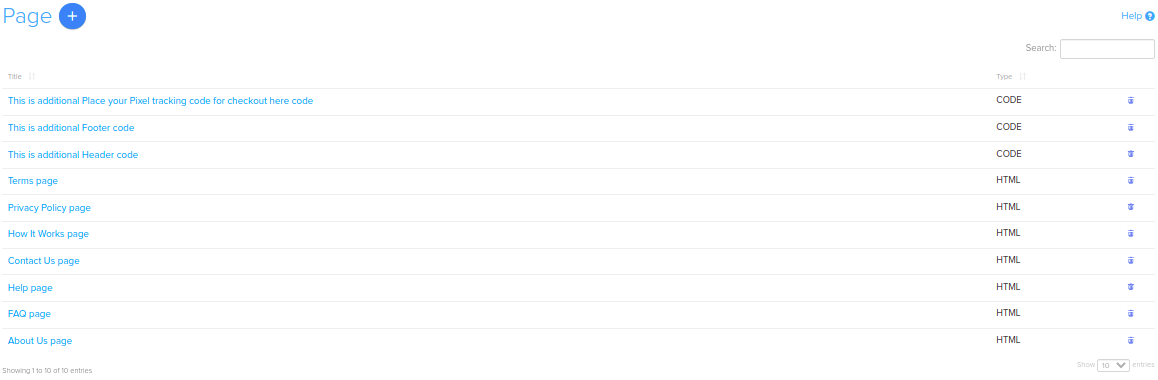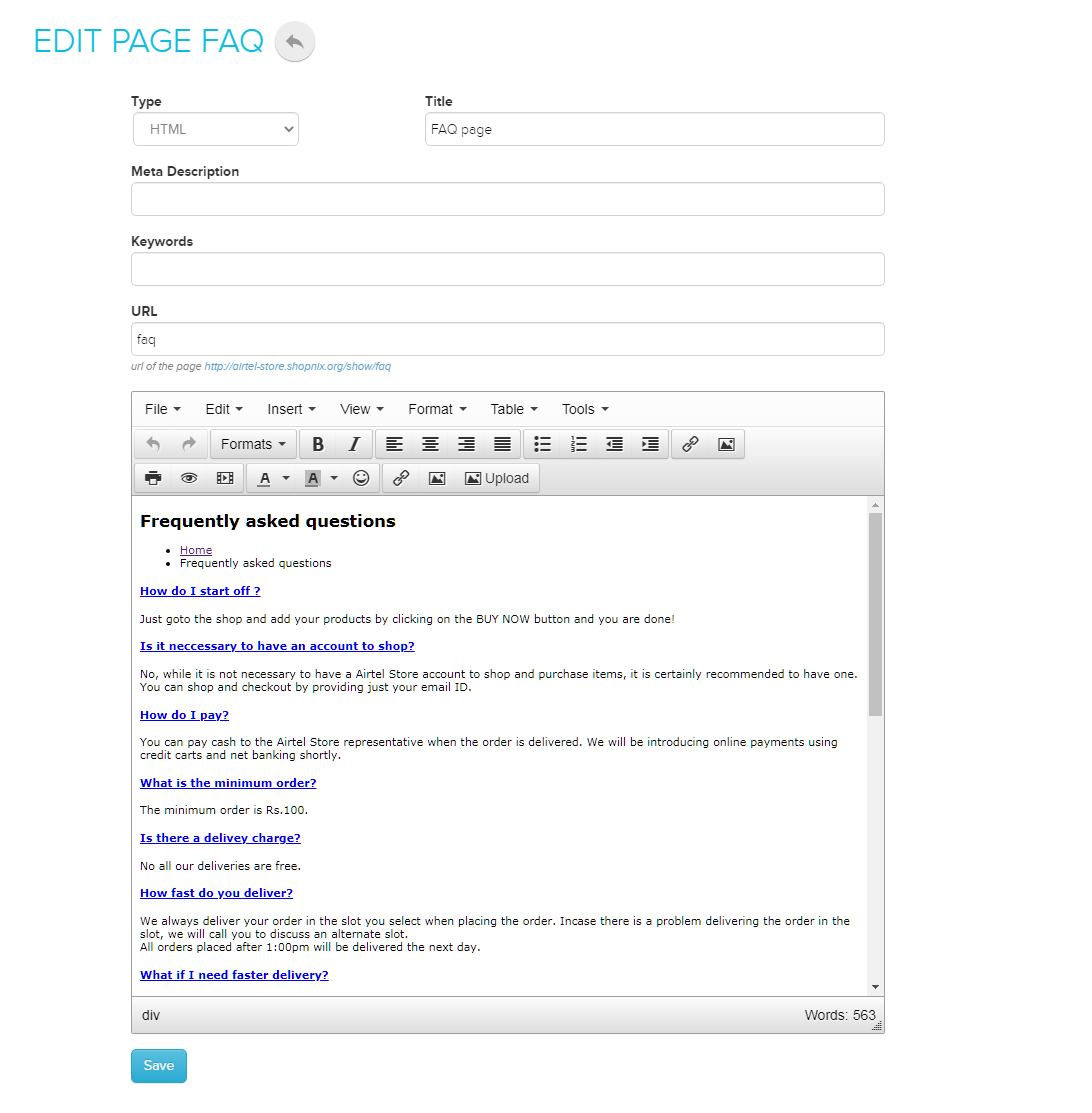Design/Managing an existing static page
From Shopnix Help
How to Manage an existing static page ?
The idea behind this feature is that if you have an existing page and you want to edit that page. So how to do the same?
Go to ADMIN > PAGES
After clicking on the pages option you will be redirect to the page where you will find a list of pages like below
Choose any page (where you want to modify), for example you want to edit the existing page "service-bangalore" (above image), click on that link and it will redirect you to the "service-bangalore" page like below
While editing you can write or put the codes in the tools > source code or you can use the editor to do the same.
For putting the codes click on the tools > source code option and write or paste your codes like below.
If you have more queries or would like assistance with this,please contact us on support@shopnix.in.